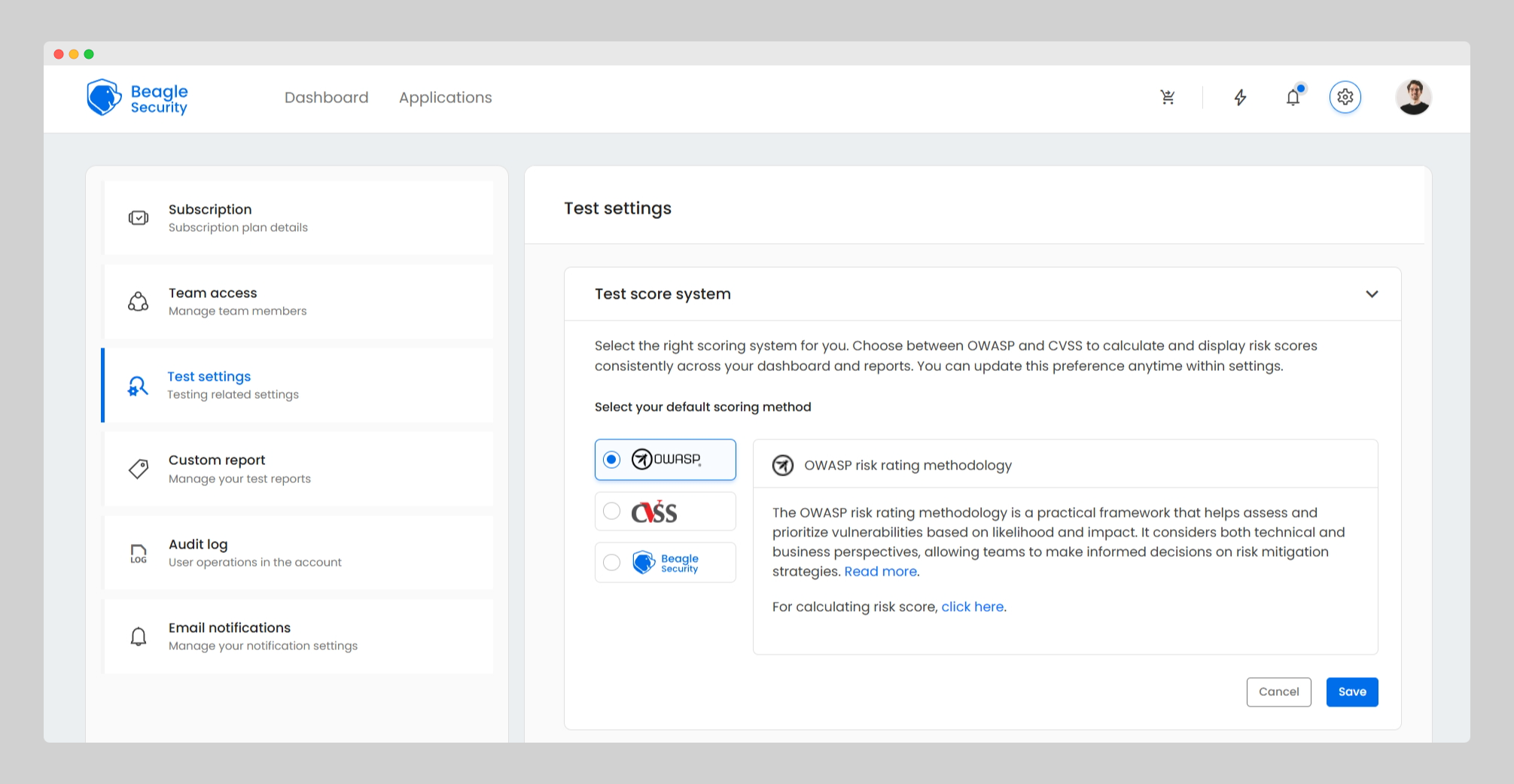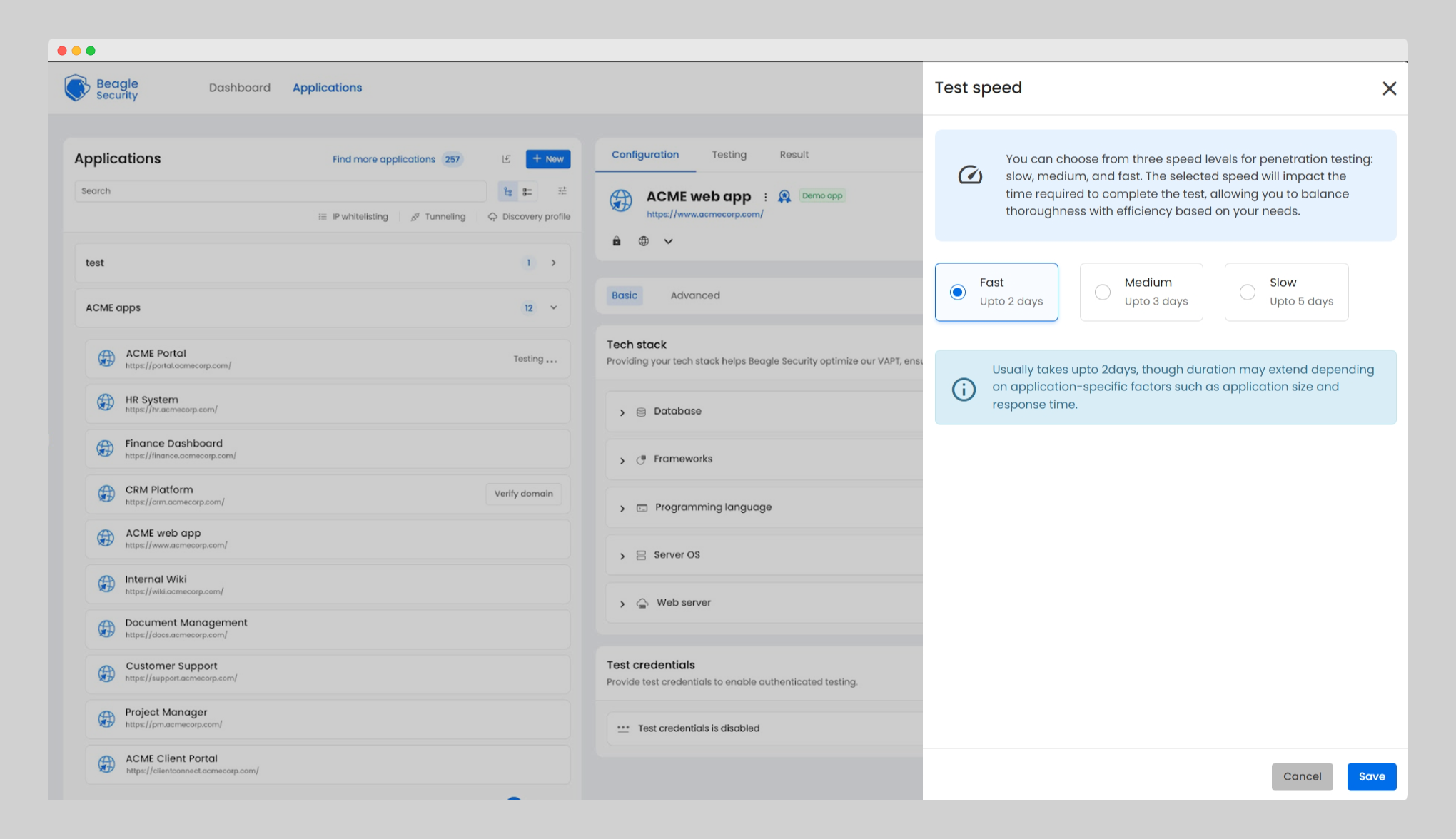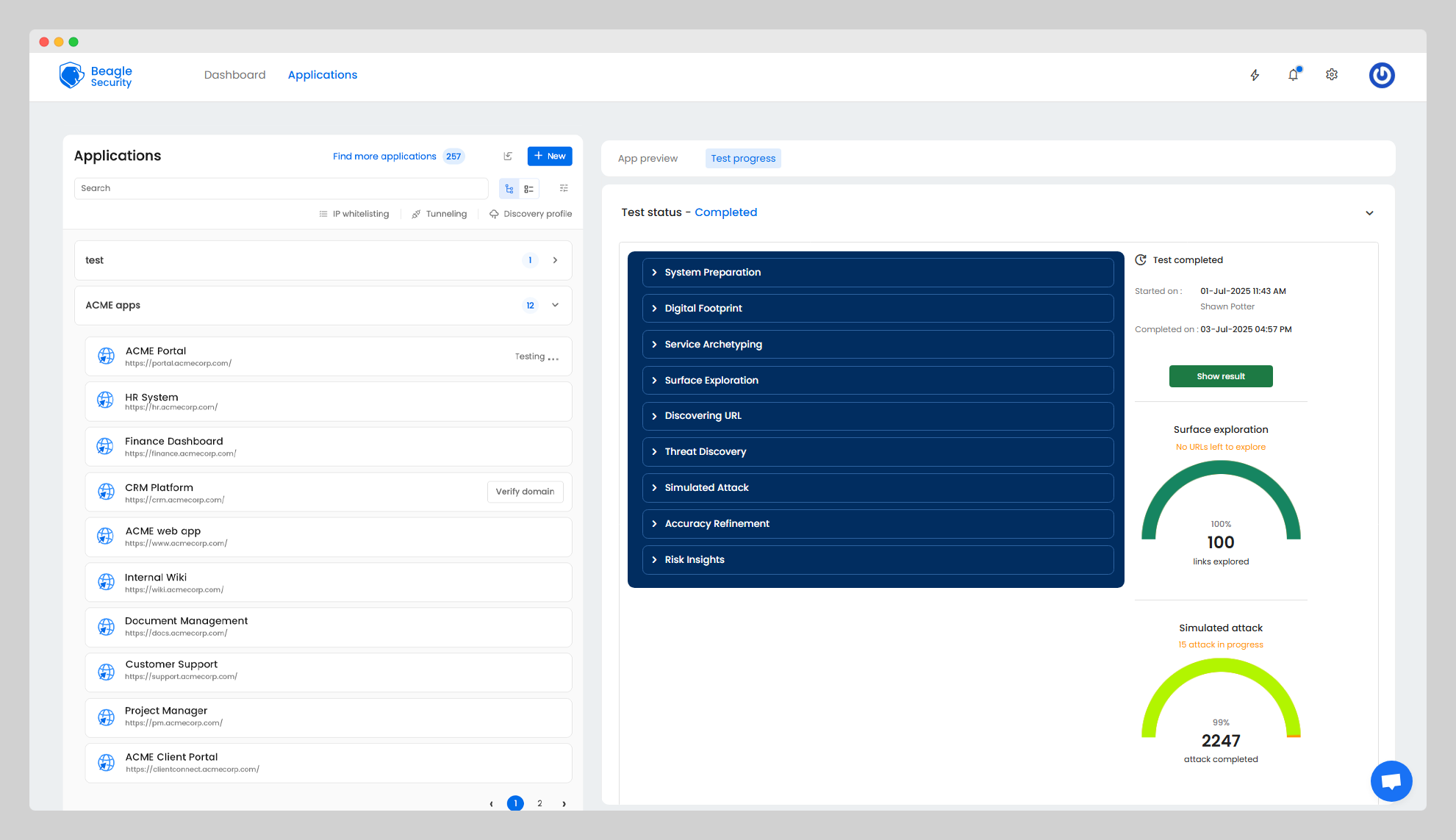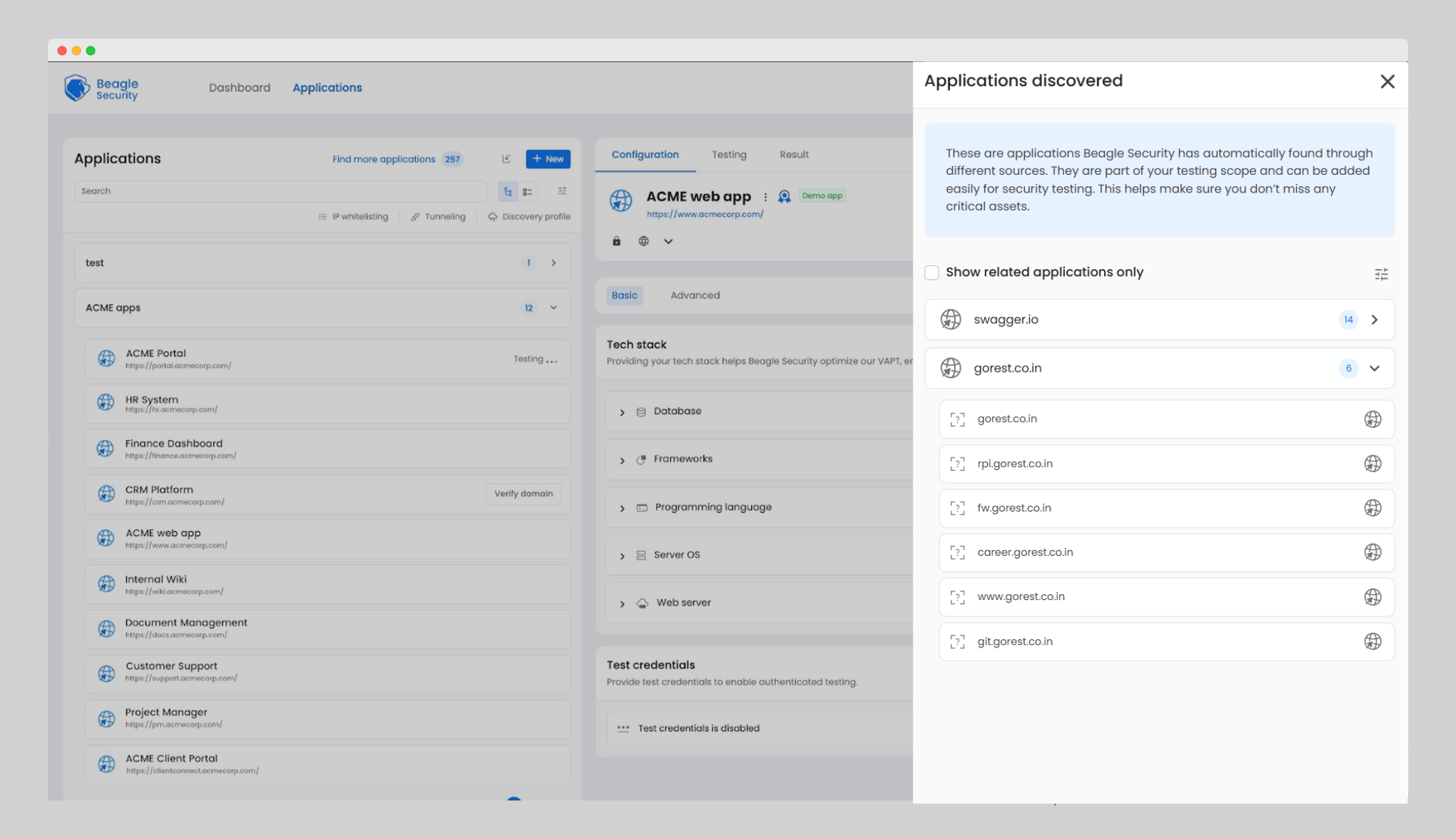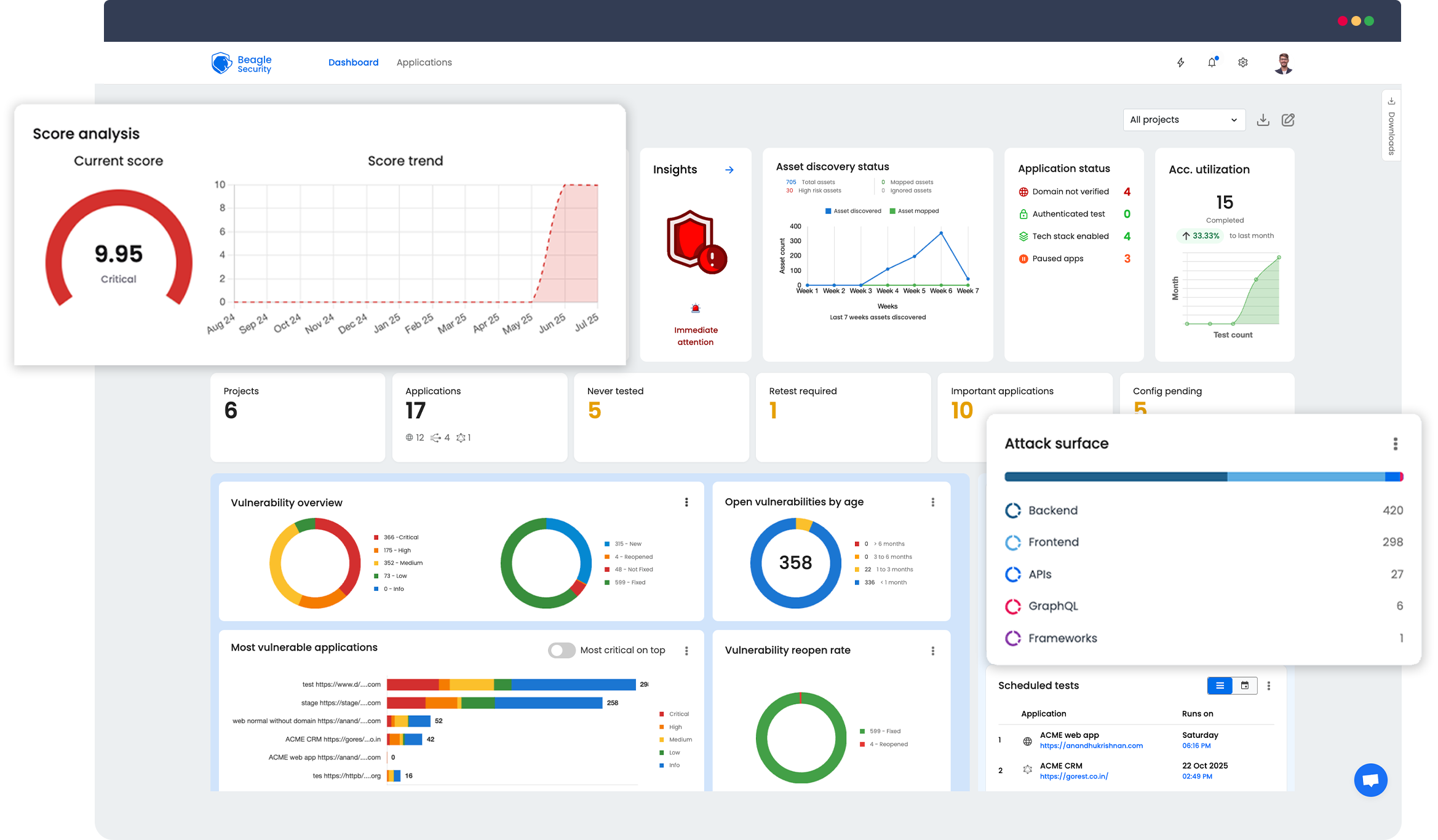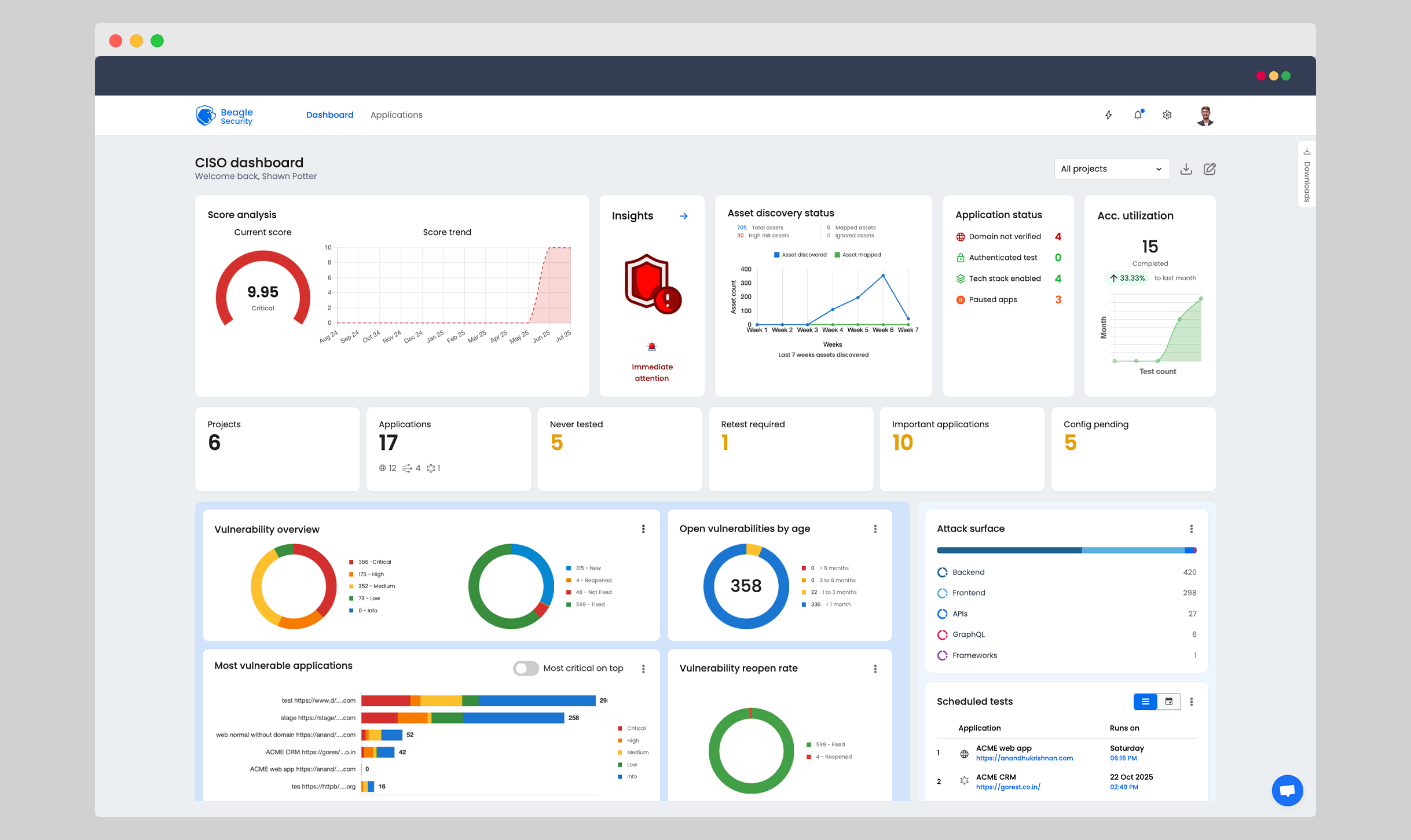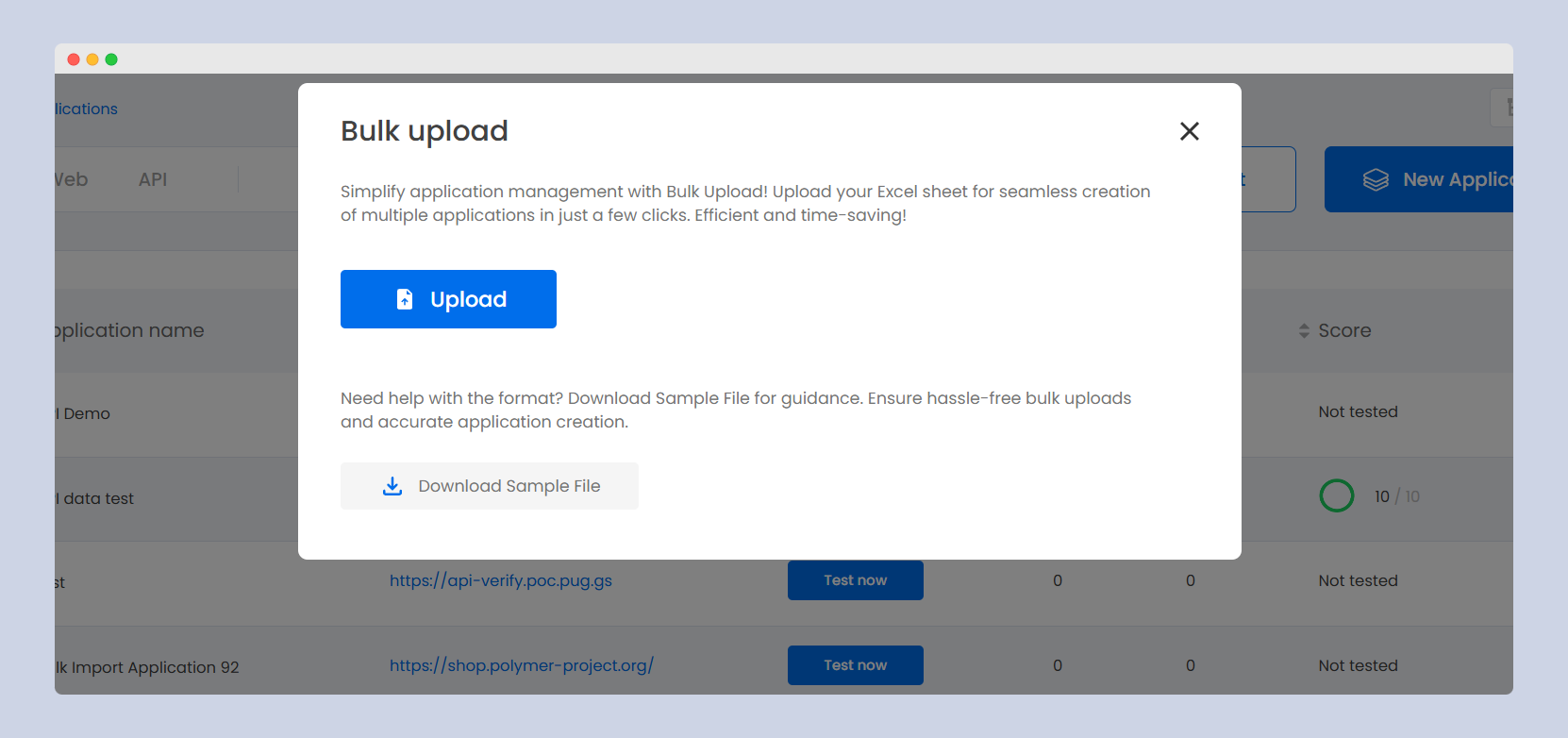Greater visibility with the new Reports dashboard
Gain complete visibility into your security reports with Beagle Security’s new Reports dashboard, designed to help you review, configure, and customize your final pentest reports with ease.
You can now directly preview reports for OWASP, HIPAA, and PCI-DSS compliance types, available in normal, branded, and white-labelled formats.
The redesigned Project summary report provides a quick overview of your project’s overall health, helping you track key insights and trends at a glance.
We’ve also added the monthly Surface scan reports into the dashboard for easier visibility.
Plus, you can now fully configure your reports (including brand details, white-label settings, and visual customizations) with instant preview updates.
This release improves:
- Transparency in report generation
- Team workflow efficiency
- Brand personalization for customers
- Overall quality and presentation of security insights